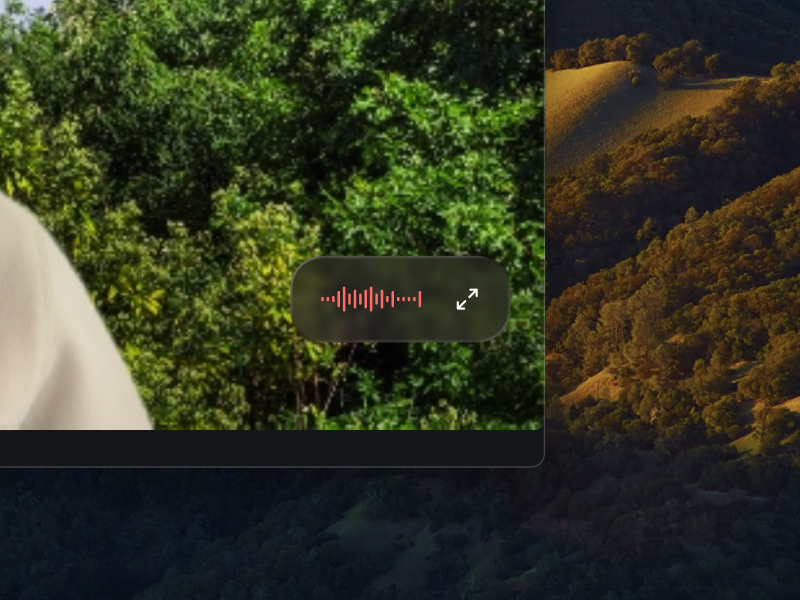AI notetaking for
your meetings|AI notetaking for your meetings|
Record meetings or upload audio files to get instant
AI transcriptions and customizable summaries
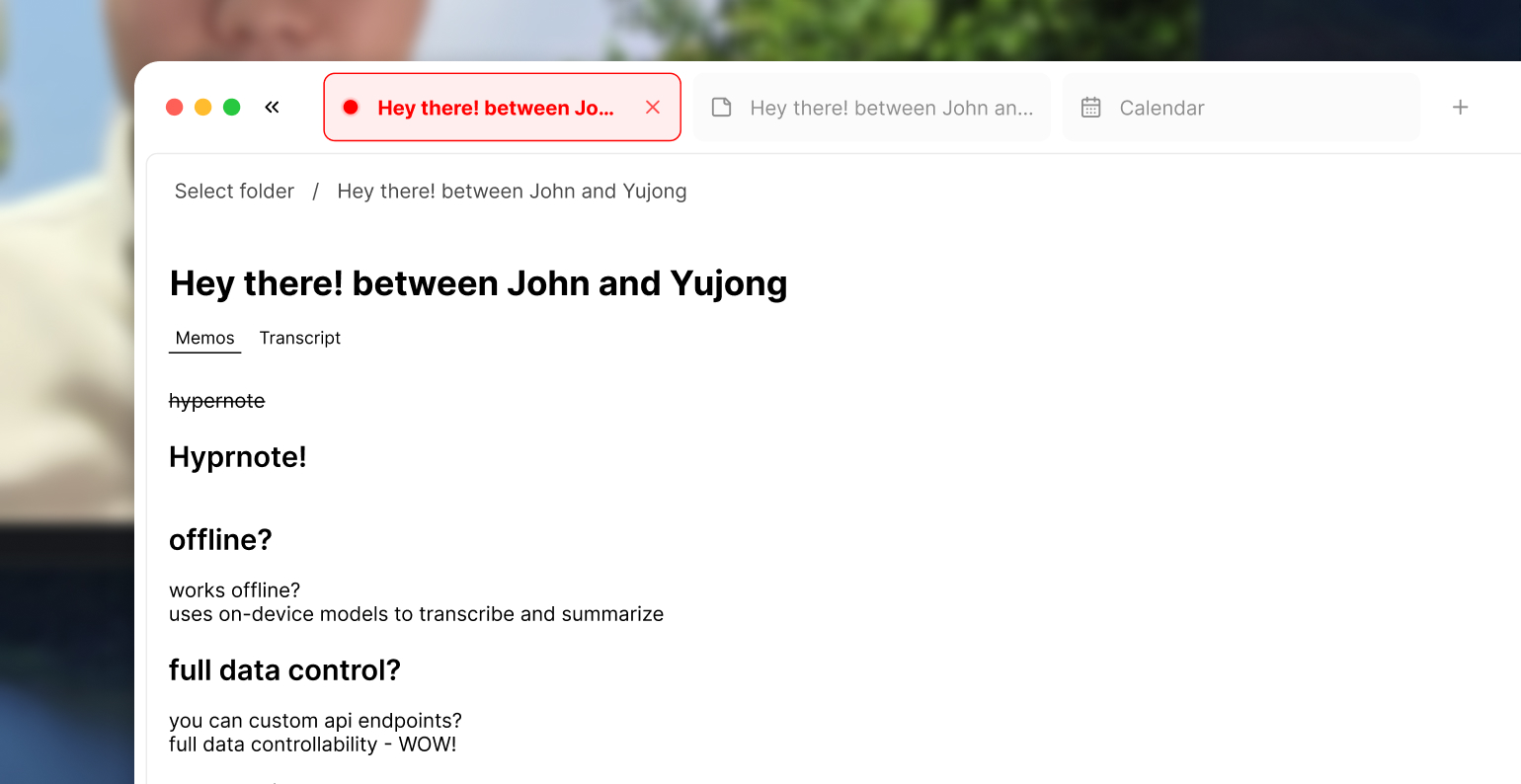
Simple notetaking
Hyprnote comes with a easy-to-use text editor where you can jot down stuff in markdown.
Full markdown syntax support for quick formatting Clean, distraction-free writing experience Rich text editing with familiar keyboard shortcuts
Simple notetaking
Hyprnote comes with a easy-to-use text editor where you can jot down stuff in markdown.
Full markdown syntax support for quick formatting Clean, distraction-free writing experience Rich text editing with familiar keyboard shortcuts
Transcription
From live meetings to recorded audio, Hyprnote can transcribe it all
Fully on-device
For Apple Silicon Macs, transcription happens entirely on your device. Fast, private, and no internet required.
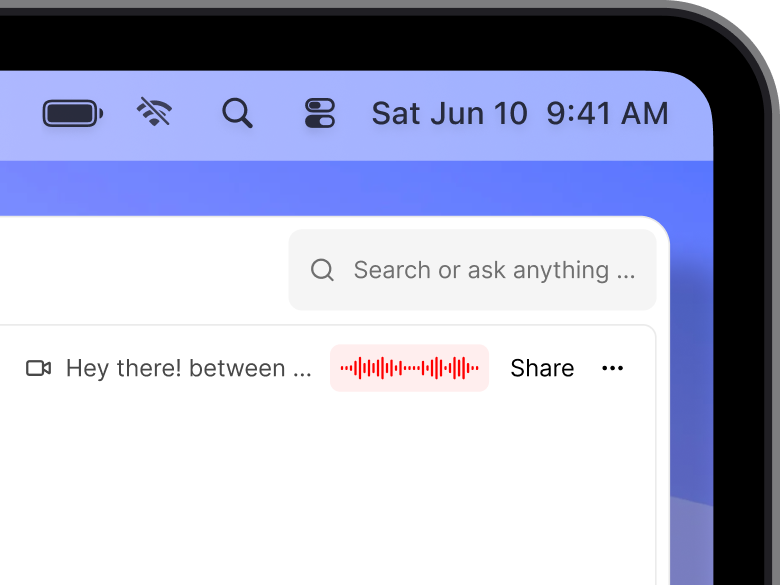
Upload files
Upload audio files (M4A, MP3, WAV) or existing transcripts (VTT, TXT) to get AI summaries and insights.
Fully on-device
For Apple Silicon Macs, transcription happens entirely on your device. Fast, private, and no internet required.
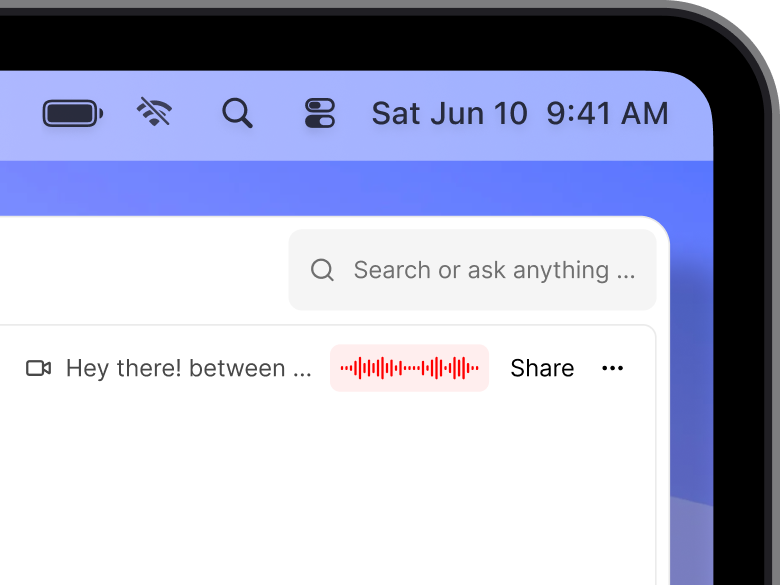
Upload files
Upload audio files (M4A, MP3, WAV) or existing transcripts (VTT, TXT) to get AI summaries and insights.
AI summaries
Hyprnote combines your notes with transcripts to create intelligent summaries after your meeting ends
While you take notes, Hyprnote listens and keeps track of everything that happens during the meeting.
After the meeting is over, Hyprnote combines your notes with transcripts to create a perfect summary.
Mobile UI Update and API Adjustments
- Sarah presented the new mobile UI update, which includes a streamlined navigation bar and improved button placements for better accessibility.
- Ben confirmed that API adjustments are needed to support dynamic UI changes, particularly for fetching personalized user data more efficiently.
- The UI update will be implemented in phases, starting with core navigation improvements. Ben will ensure API modifications are completed before development begins.
New Dashboard – Urgent Priority
- Alice emphasized that the new analytics dashboard must be prioritized due to increasing stakeholder demand.
- The new dashboard will feature real-time user engagement metrics and a customizable reporting system.
While you take notes, Hyprnote listens and keeps track of everything that happens during the meeting.
After the meeting is over, Hyprnote combines your notes with transcripts to create a perfect summary.
Mobile UI Update and API Adjustments
- Sarah presented the new mobile UI update, which includes a streamlined navigation bar and improved button placements for better accessibility.
- Ben confirmed that API adjustments are needed to support dynamic UI changes, particularly for fetching personalized user data more efficiently.
- The UI update will be implemented in phases, starting with core navigation improvements. Ben will ensure API modifications are completed before development begins.
New Dashboard – Urgent Priority
- Alice emphasized that the new analytics dashboard must be prioritized due to increasing stakeholder demand.
- The new dashboard will feature real-time user engagement metrics and a customizable reporting system.
Find anything instantly
Search across all your notes by participant names, topics, keywords, or time—and jump straight to what matters
Share notes
Collaborate seamlessly by sharing meeting notes, transcripts, and summaries with your team.
Control who can access
Invite selected people or teams to collaborate on notes with granular access controls.
Share instantly
Send links or publish notes directly to Slack, Teams, or generate public shareable links.
Track and protect
DocSend-like features including view tracking, expiration dates, copy protection, and watermarks.
Control who can access
Invite selected people or teams to collaborate on notes with granular access controls.
Share instantly
Send links or publish notes directly to Slack, Teams, or generate public shareable links.
Track and protect
DocSend-like features including view tracking, expiration dates, copy protection, and watermarks.
Control who can access
Invite selected people or teams to collaborate on notes with granular access controls.
Share instantly
Send links or publish notes directly to Slack, Teams, or generate public shareable links.
Track and protect
DocSend-like features including view tracking, expiration dates, copy protection, and watermarks.
Floating panel for meetings
A compact overlay that stays on top during meetings but won't show when you share your screen.
The complete AI notetaking solution
From live meetings to archived recordings, handle all your audio transcription and AI summary needs with one powerful tool